How to Unlock the Butterflies Lens on Snapchat
Snapchat is a social media platform that lets you share photos with friends? You can use it to explore fantastic content, such as entertainment. A fun feature of Snapchat is the Lenses. One of the popular Lenses is the Butterfly Lens, which adds colorful butterflies to your look. It is perfect for adding magic to your snaps. The Butterfly Lens can help you creatively express yourself. But how do you unlock the Butterflies Lens on Snapchat?
There are several ways to do that. This blog post will show you how to access this fantastic Lens.
Recommended Reading: What Does the Purple Circle Mean on Snapchat?
Get a Snapchat Lens Link
One of the most effortless ways to unlock the Butterfly Lens on Snapchat is to get a link from someone who already has it. A Snapchat Lens link is a URL you can tap to open the Lens in your app. You can find Snapchat Lens links on social media platforms, such as Instagram, where people share their snaps using different Lenses.
You can also search for “Butterfly Lens” on Google and find links to various Butterfly Lenses on Snapchat. To use a Snapchat Lens link, tap on it from your phone’s browser. It will open the Lens in your app and allow you to use it immediately.
Add the Lens to your favorites by tapping the star icon. This way, you can access the Lens anytime from your Lens carousel.
Scan a Snapcode Image
Another way to unlock the Butterfly Lens is to scan a Snapcode image. A Snapcode is a unique QR code representing a Snapchat user. You can find Snapcodes on various websites where people promote their Snapchat accounts. Hit the share symbol at the top of the screen, choose “Create Snapcode,” and quickly generate your Snapcode for any Lens.
Open the Snapchat app, then point your camera at the Snapcode to utilize the image. You will see a white circle around the Snapcode and then a pop-up window with the name of the Lens. Tap on “Unlock for 48 hours” to use the Lens for two days.
Look for Lenses on Snapchat Filter
A third way to unlock the Butterfly Lens on Snapchat is to look for it in the app’s filter section. In the filter section, you can find various filters that enhance your photos with different effects, such as color adjustments. To access the filter section, swipe left/right on your camera screen until you see a smiley face icon.
Tap on it to open the filter menu and browse through different categories of filters, such as “For You.” The magnifying glass icon at the top of the screen allows you to search for certain filters by entering terms like “Butterfly.”
To use a filter that includes a Lens, tap on it from the menu, then tap the capture button, and take a photo. You can also adjust some settings of the filter by tapping on the gear icon at the top right corner of the screen.
Unlock Butterflies from Others’ Snap
A fourth way to unlock the Butterfly Lens on Snapchat is to open it from someone else’s snap. If you see someone using a Butterfly Lens in their snap story, you can try it by tapping on their snap and then tapping “Try Lens” at the bottom of the screen. It will open the Lens in your app and allow you to use it for your snaps.
Unlock the Butterflies Lens on Snapchat from Your Camera Roll
A fifth way to unlock the Butterfly Lens on Snapchat is to open it from your camera roll. If you have a photo taken with a Butterfly Lens, you can use it to unlock it again. Open your Snapchat app and swipe up from the camera screen to access your camera roll.
Then, select the photo with the Butterfly Lens and tap “Edit & Send.” It will open the Lens in your app and allow you to use it for your snaps.
How Do I Unlock More Lenses on Snapchat?
If you want to unlock more Lenses on Snapchat, you can explore Lens Explorer, which lets you discover thousands of Lenses. To access the Lens Explorer, open your Snapchat app and tap the smiley face icon.
After that, select the magnifying glass icon in the lower-left corner of the screen to browse through several Lens categories, including “New” and “Popular.” You can also search for specific Lenses by typing in keywords like “Butterfly.” To use a Lens from the Lens Explorer, tap on it from the menu, tap the capture button, and take a photo.
Recommended Reading:How to See Mutual Friends on Snapchat
Frequently Asked Questions (FAQs)
How many Butterflies Lenses are there on Snapchat?
There are many Butterflies Lenses on Snapchat, each with different colors and animations. Some of the most popular Butterflies Lenses are:
- Butterfly Mood Lens by Snapchat: This Lens adds butterflies that change color according to your mood. You can tap on the screen to change the color manually.
- Butterfly Cheeks Lens by Snapchat: This Lens adds butterflies that fly around your cheeks and make you look adorable.
- Summer Butterflies Lens by Snapchat: This Lens adds butterflies that fly around your face and make you feel like summer.
- Crystal Butterfly Lens by Sasha Soul Art: This Lens adds butterflies that sparkle like crystals and make you look glamorous.
- Cute Butterfly Lens by Snapchat: This Lens adds pretty butterflies that make you look happy.
Can I share the butterfly lens with friends?
You can share the butterfly lens with friends by sending them a snap using the lens. To share a link, tap the share icon at the top of the screen and select “Copy Link.” Then, paste the link or Snapcode in your chat message.
How do I get special Lenses on Snapchat?
To get special Lenses on Snapchat, you can look for them on special occasions, such as holidays. For example, you can find special Lenses for Halloween. You can also find special Lenses for movies. To find these special Lenses, check out the Lens Explorer and look for Lenses with a badge indicating their special status.
How can I get rid of Snapchat’s butterfly filter?
To remove the butterfly filter on Snapchat, swipe left/right on your camera screen until you see a circle icon with an X at the bottom right corner. Tap on it to remove any filter from your camera.
What other app has the butterfly filter?
Other apps have similar filters to the butterfly filter on Snapchat. Some of these apps are:
- TikTok
- FaceApp
Conclusion
Snapchat is a great app to have fun and express yourself with mutual friends and followers? One of the best ways to do that is to use the Butterfly Lens, which adds beautiful butterflies to your face. The Butterfly Lens can make you look like a fairy tale character.
There are many ways to unlock the Butterflies Lens on Snapchat, such as getting a link and opening it from your camera roll. You can also unlock more Lenses on Snapchat by exploring the Lens Explorer and finding Lenses that suit your style.
The Butterfly Lens is the most popular on Snapchat. It can make your snaps more colorful and attractive. You can also share the Butterfly Lens with your friends and see how they look with it. The Butterfly Lens is a great way to add joy to your snaps.

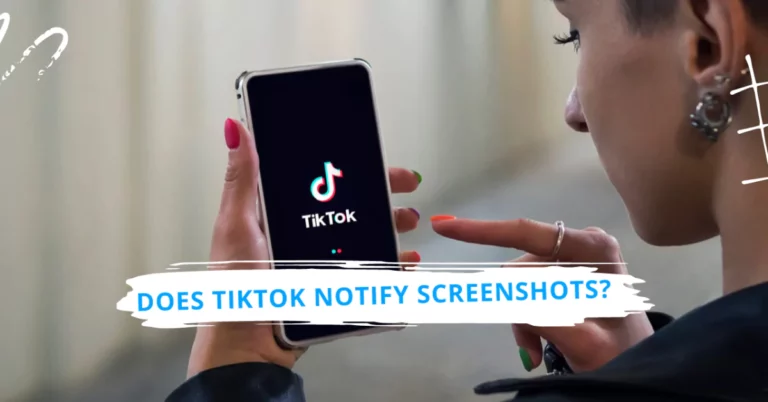
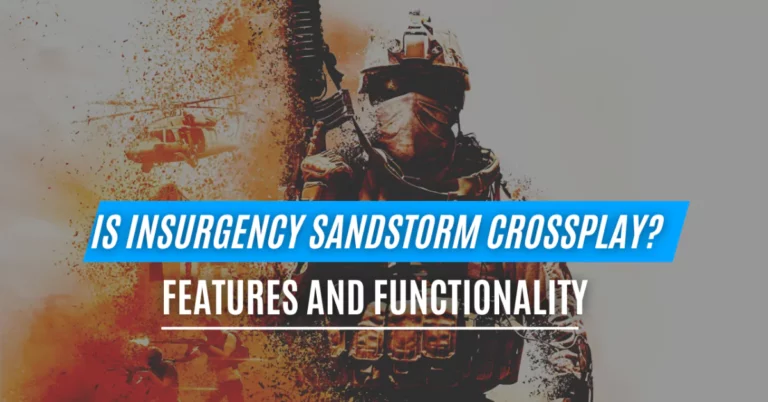
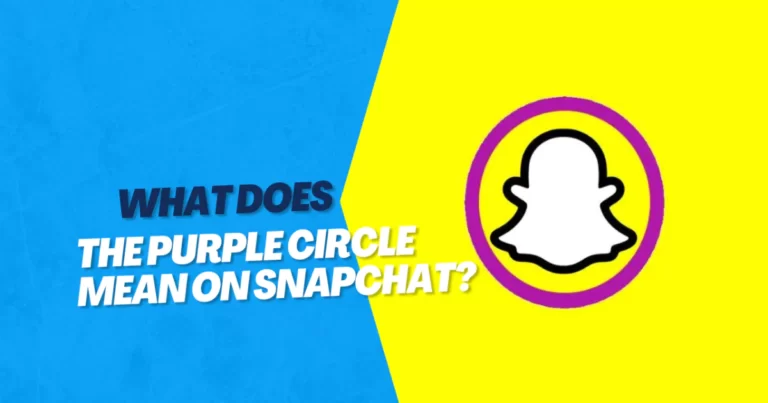
![How to Delete TikTok Story? [Complete Guide 2023]](https://articlesjett.com/wp-content/uploads/2023/06/How-to-Delete-TikTok-Story-768x333.webp)

