Does TikTok Notify Screenshots? Everything You Need to Know
With more than 1 billion active members, TikTok is one of the world’s most widely used social networking sites. You may make and distribute brevity films that feature music, filters, stickers, and other effects. But does TikTok notify screenshots? What if you want to save a video or a photo from TikTok for later? Can you screenshot or screen record without the creator knowing?
Also Read: How to See Mutual Friends on Snapchat
Does TikTok Notify Someone When You Screenshot or Screen Record?

The short answer is `NO`. TikTok does not notify the video’s creator if you screenshot or screen record their content. You can do it without worrying about the other person finding out. However, this also means you won’t be notified if someone else saves or records your videos.
There are some exceptions, though. If you use the screen recording feature in TikTok, the resulting video will have a label indicating that it came from screen recording. Also, if the creator has added a watermark or any other identifier to their video, it will still be visible in the screenshot or screen recording.
Can You Prevent Screenshots on TikTok?
Unfortunately, `NO`. You cannot prevent screenshots on TikTok. Anyone who follows you or views your public videos can take a screenshot or a screen record of your content. The only way to limit this is to make your account private, meaning only your approved followers can see your videos.
However, you can prevent people from downloading your videos directly from the app.
To do this, follow these steps:
- Open the TikTok app and tap your profile icon in the bottom right corner.
- Tap the three-dot icon in the top right corner to access the settings menu.
- Tap on Privacy and then on Downloads.
- Toggle off the Video downloads option.
It will turn off the Save video option in the share menu for your videos. However, people will still screen recording or screenshot your videos.
Also Read: How to React to Messages on Instagram?
How to Keep Your Profile Private on TikTok?
If you want more control over who can see and interact with your content on TikTok, you can make your profile private. This way, only people who you approve as followers can view your videos, like them, comment on them, and send you messages.
To make your profile private, follow these steps:
- Open the TikTok app and tap your profile icon in the bottom right corner.
- Tap the three-dot icon in the top right corner to access the settings menu.
- Tap on Privacy and then on the account.
- Toggle on the Private Account option.
You can also customize other privacy settings, such as who can duet with you, who can react to your videos, who can send you direct messages, and who can view your liked videos.
Also Read: How to Pair Sony WF-1000XM4?
Frequently Asked Questions (FAQs)
Does TikTok Notify Someone If I Download Their Video?
No, TikTok does not notify the video creator if you download it. However, not all videos are downloadable. The creator can turn off the download option for their videos in their privacy settings.
If I Disable Video Downloads, Can People Still Screen Record My TikToks?
Yes, disabling video downloads won’t prevent people from screen-recording your TikToks. There is no way to stop people from saving your content using screenshots or screen recordings.
If I Use the Screen Recording option in TikTok, Will People Viewing My Video Know?
If you use the screen recording feature in TikTok, your video will have a label saying “Screen recorded by @yourusername”. It is to credit the original creator of the video you recorded.
Do I Get Notified of Reposts on My TikTok Account?
You won’t be notified if someone reposts your TikTok video using another app or platform. However, you will be notified if they repost it using TikTok’s duet or stitch feature.
Conclusion
TikTok is a fun and creative app that lets you express yourself through short videos. However, it also comes with some privacy risks you should be aware of. Anyone can screenshot or screen record your videos without notifying you.
You can’t prevent this from happening, but you can make your account private and turn off video downloads to limit your exposure.
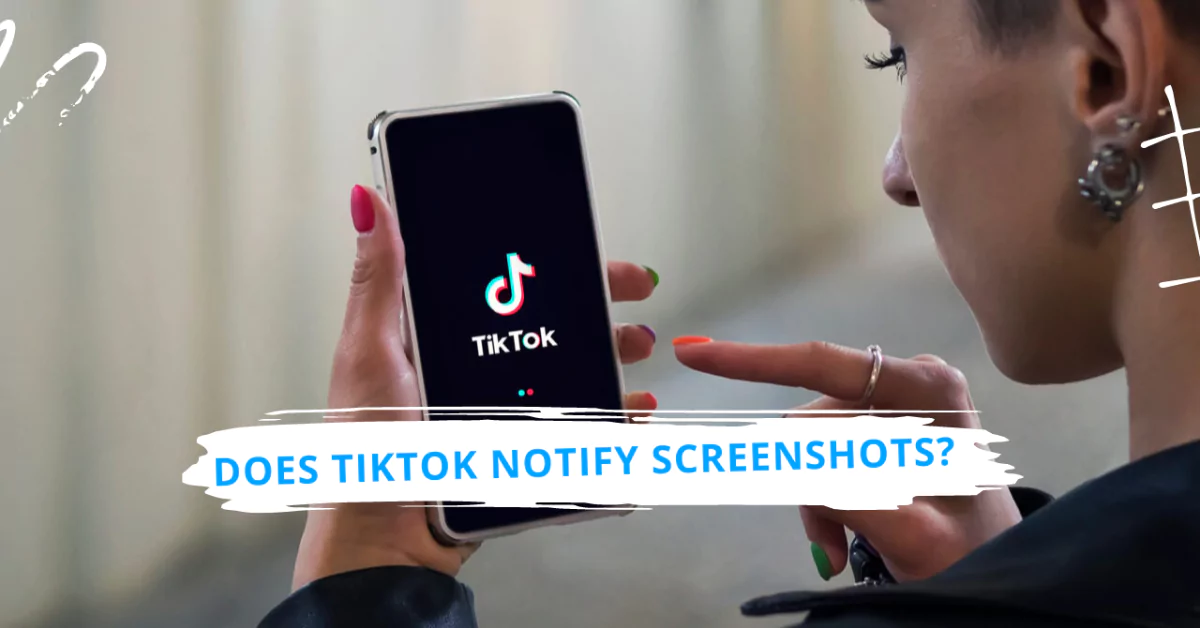
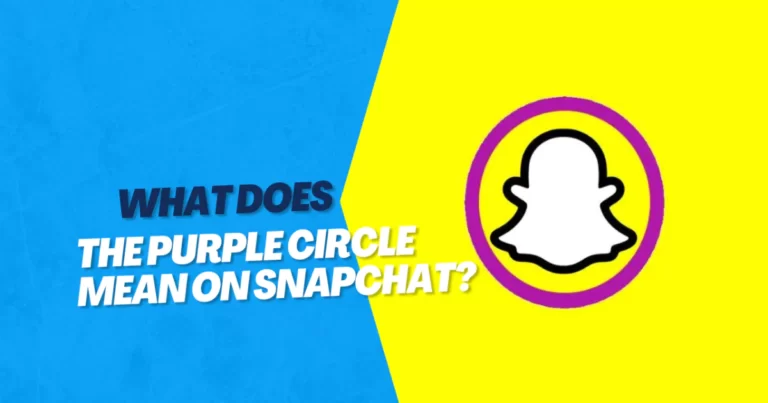


![How to Pair Sony WF-1000XM4? [ iPhone | Android | PC | MAC ]](https://articlesjett.com/wp-content/uploads/2023/06/How-to-Pair-Sony-WF-1000XM4-article-connects-768x432.webp)

